Work Smarter Blog

25 Ways to Automate Your Business: From Hot Mess to Success
Welcome to the world of Work Smarter Digital, where automation isn’t just a buzzword—it’s the secret sauce to making your business run like a well-oiled machine! Picture this: instead of drowning in tasks, you’re sipping your favorite coffee while your business practically takes care of itself. Sounds dreamy, right? Well, buckle up because we’re diving into the magic of business automation.
What Does Business Automation Look Like?
Imagine all those little tasks that eat up your day—emails, follow-ups, reminders—handled automatically. Yep, it’s like having a super-efficient assistant who never sleeps, never forgets, and always gets it right.
Think about it: every time you get that “Oops, you left something in your cart” email from your favorite store, or that “Happy Birthday! Here’s a coupon” message from a restaurant, that’s automation at work. And guess what? Those big companies aren’t the only ones who can play this game. With Work Smarter Digital, even the smallest businesses can jump on the automation train and zoom past the competition.
Why Should You Care About Automation?
Here’s the deal: Automation isn’t just for the tech giants anymore. Small businesses, like yours, can harness the power of automation to free up time, streamline operations, and focus on what really matters—like growing your business and enjoying life a little more.
We’re talking about automating everything from capturing leads to closing sales, from customer service to managing your day-to-day office tasks. When those repetitive tasks are handled automatically, you get to focus on the exciting stuff, like scaling your business and dreaming up the next big thing.
Ready to Get Started?
In this guide, we’re spilling the beans on 25 must-do automations that every small business should know about. We’re talking leads, sales, e-commerce, customer service, and even events—because who doesn’t love a good office party that practically plans itself? And the best part? Work Smarter Digital makes it all so easy, you’ll wonder how you ever got by without it.
So grab a cup of coffee, settle in, and get ready to revolutionize the way you do business. With a few clicks, you’ll be automating like a pro, saving time, and seriously impressing your clients.
Welcome to the future of business—where working smarter, not harder, is the name of the game.
Let's dive into how Work Smarter Digital can help you handle those everyday tasks without breaking a sweat! 🌟
1. Respond Immediately to an Email Contact Request
Picture this: Someone visits your website, spots your “Contact Us” link, and shoots over an email. If that “Contact Us” email ends up meaning “contact you,” you could be swimming in a sea of unanswered messages before you know it. But here’s the kicker—waiting even just 30 minutes to reply can tank your chances of turning that lead into a client by 21 times. Yikes!
But don’t worry, Work Smarter Digital has your back! With our automation tools, you can respond in a flash—every single time—without lifting a finger. Instead of relying on an email address for requests, pop a “Contact Us” form right on your website. And just like magic, when a prospect fills out the form, the software sends a friendly, pre-written reply that feels like you just hit send yourself:
“Hi, [First Name]! Thanks for reaching out! We got your message and someone from our team will be in touch soon.”
Your potential clients will be thrilled that their message didn’t just vanish into the void. Meanwhile, the software makes sure either you or another team member follows up with a call, so nothing slips through the cracks.
2. Assign Inbound Leads to a Sales Representative
Now, not everyone’s a form-filler—some folks go straight for the phone. While that’s awesome for starting a conversation, those golden opportunities can easily slip away without a solid follow-up plan. That’s where automation steps in like a pro.
Set up an internal form for when those calls come in. Pop in the caller’s details, jot down any notes, and let the software assign a sales rep to follow up. Oh, and as a cherry on top, the software also sends an automated intro email from the sales rep, making it look like they’re already on top of things. Your lead will be impressed by your top-notch service before your sales rep even picks up the phone.
3. Always Win at Phone Tag
We’ve all been there—endless games of phone tag that leave you frustrated and missing out on potential business. You leave a voicemail; they call back when you’re busy. You promise to call back, and the cycle continues until the lead is lost.
Let’s break that cycle! With automation, you can log that voicemail in the system, which triggers an automatic email to the contact: “Just left you a voicemail—sorry I missed you! I’ll try again tomorrow.” The software even reminds you to follow up the next day, so no more forgotten calls or missed opportunities.

4. Follow Up with New Networking Connections
Networking events can be a goldmine for new contacts, but collecting business cards isn’t the goal—it’s just the beginning! Don’t let those connections go cold before you get back to your office.
Scan those business cards right into your CRM tool, tag them as event contacts, and let automation do the rest. Schedule a follow-up email to go out right away, so you stay fresh in their minds:
“Hi [First Name], It was great meeting you at the conference! Let’s keep the conversation going—how can I help you with [your service]?”
No more juggling cards or worrying about lost laundry disasters—just seamless follow-ups that build relationships effortlessly.
5. Capture Leads by Offering Free Content
Let’s face it—most people won’t hand over their email address just because you ask. You’ve got to give them a reason! Offering valuable free content, like an ebook, video, or helpful guide, is the perfect way to entice potential leads.
Set up a form on your site where they can sign up to receive your freebie. Once they hit submit, automation sends the content right to their inbox. It’s instant, it’s easy, and it keeps them engaged.
And guess what? The software tracks who’s grabbing your content, giving you valuable insights for when they’re ready to buy. If you’re running ads, you’ll know exactly which content is bringing in the most leads.
6. Set a Framework for Your Sales Pipeline
Imagine your sales pipeline as a roadmap guiding your prospects from the moment they show interest to the exciting moment they become paying clients. 🚀 With the right automation in place, your sales reps won’t have to worry about anyone getting lost along the way.
Here’s how it works: Work Smarter Digital organizes your sales process into clear, manageable stages. Each stage is a checkpoint on your prospect’s journey, making sure they’re moving in the right direction. When the path is laid out, your sales reps can easily move leads from one stage to the next, ensuring consistency and giving you visibility into where each lead is—and where they need to go next.
Let’s break it down:
New Opportunity: A lead is identified, and Work Smarter Digital instantly assigns a sales rep to reach out.
Contacting: Your sales rep reaches out. If they connect, awesome—the lead moves forward. If it goes to voicemail, no worries—a follow-up email is automatically sent (and yes, you’ll always win at phone tag!).
Engaging: This is where your sales rep dives deeper, learning about the lead’s needs and how your product or service can help.
Qualified: The lead is ready to roll—they’ve got the budget and authority to make decisions. From here, your automation continues to guide the process, whether it’s toward a win, a loss, or nurturing them until they’re ready.
7. Focus on Your Hottest Leads
Ever feel like you have more leads than time to contact them all? It’s a good problem to have, but a problem nonetheless. This is where automation comes in to save the day!
Work Smarter Digital prioritizes your leads by ranking them based on how engaged they are with your marketing efforts. This lead scoring system lets you focus on the ones who are hot and ready to buy, so you can tailor your approach to their mindset. Say goodbye to wasted time and hello to higher conversions!
8. Stay Engaged with Prospects Who Aren’t Ready to Buy—Yet
Not every lead is ready to commit right away, and that’s okay! Just like you wouldn’t propose on a first date, you shouldn’t push for a sale too soon. In fact, 73% of B2B leads need some nurturing before they’re ready to become clients.
Enter the magic of lead nurturing automation. Work Smarter Digital keeps your prospects warm by sending monthly emails that gently guide them toward making a decision. Each email provides valuable info, answers common questions, and even lets them choose how often they want to hear from you. When they’re ready to talk, one click triggers a task for you to reach out.
And here’s the kicker: Companies that excel at lead nurturing generate 50% more sales-ready leads. Now that’s something to smile about!
9. Welcome a New Client
So, you’ve made the sale—congrats! But don’t pop the champagne just yet. This is only the beginning of your relationship with your new client.
Make a stellar first impression with a series of welcome emails. The moment a purchase is made, Work Smarter Digital kicks into gear, sending a thank-you note and introducing your company. You might even consider throwing in a discount on their next purchase as a little “thank you.”
Keep the conversation going with follow-up emails that check in on how they’re enjoying your product or service, offer helpful tips, and even ask for feedback. If they’re thrilled, encourage them to share their positive experience. If they’re not 100% satisfied, you’ll know right away so you can fix it before it becomes a bigger issue.
And here’s a fun fact: Welcome emails have an open rate of nearly 58%, compared to less than 15% for other promotional emails. So make sure you’re making the most of that golden opportunity!
10. Generate Repeat Business
The best kind of customer is a repeat customer! But instead of waiting for them to come back on their own, why not give them a little nudge?
Work Smarter Digital starts the clock the moment a sale is made, then sends a follow-up email when it’s time to reorder. For example, if they bought a 30-day supply of something, they’ll get a friendly reminder just before it runs out:
“Knock, knock. We noticed your supply is running low. Would you like to restock?”
With a link to the product included in the email, all they have to do is click and buy—no searching, no fuss. It’s a win-win: your customers get what they need, and you get more sales!
11. Remind a Customer About an Abandoned Shopping Cart
We've all been there—you're shopping online, filling up your cart with all the goodies, and then something distracts you. Before you know it, the cart is forgotten, and the sale is lost. But here’s the good news: with Work Smarter Digital, you don’t have to let those potential sales slip away!
When a customer clicks on your product link but doesn’t complete the purchase, Work Smarter Digital steps in. The software sends a gentle nudge 30 minutes after they abandon their cart, reminding them to finish what they started. If that doesn’t work, no problem—another reminder can be sent later in the week.
Big retailers do this all the time, and for good reason: studies show that 63% of abandoned merchandise can be recovered. So why not bring that same savvy strategy to your small business? It’s like having a virtual salesperson who never forgets to follow up!
12. Stay on Top of Failed Billing Charges
Failed billing charges can be a real headache, but Work Smarter Digital can help you stay on top of things. Whether it’s due to an expired credit card or a customer who forgot to update their info, missed payments can mess with your cash flow.
With automation, you’ll get a heads-up whenever a billing charge doesn’t go through. The software will notify you to reach out and resolve the issue quickly. And to prevent these hiccups in the first place, you can set up the software to scan for credit cards nearing expiration and send a friendly reminder to customers to update their details.
No more chasing after payments or dealing with the stress of unexpected drops in revenue—just smooth, seamless billing that keeps your business running like clockwork.
13. Make It Easy for Clients to Ask for Help
Customer service can make or break a business. If clients can’t get the help they need when they need it, they’re likely to take their business elsewhere. But with Work Smarter Digital, you can ensure that every help request is handled quickly and efficiently.
Add a “Contact Us” link in every email, making it super easy for clients to reach out. When they click it, the software automatically routes the request to the right person on your team, whether it’s a technical issue, a sales inquiry, or something else entirely.
This means your clients get personalized, prompt responses every time, and you get to enjoy happier customers and better reviews.
14. Send Appointment Reminders
In today’s busy world, it’s easy for clients to forget about appointments. And missed appointments can mean wasted time and lost revenue for your business. That’s where automated appointment reminders come in!
With Work Smarter Digital, clients can book their appointments directly through your calendar, and the software will send them a series of reminders leading up to the appointment. If they need to cancel, the system will notify you right away so you can reschedule.
This automated approach saves you hours of back-and-forth scheduling and ensures that your calendar stays full of confirmed appointments.
15. Gauge Client Satisfaction
Want to know what your clients really think? Automation can help you gather valuable feedback without any extra effort on your part.
After a purchase or service, Work Smarter Digital can send out a quick survey to see how satisfied your clients are. If someone isn’t happy, the software will trigger a task for you to reach out and make things right before it turns into a bigger problem.
And for those glowing reviews? You can ask happy clients to share their stories, adding powerful testimonials to your website that will attract even more business.
16. Ask Clients for Referrals
Word-of-mouth is still one of the most powerful forms of advertising. But sometimes, clients need a little nudge to share the love. Work Smarter Digital makes it easy to ask for referrals with an automated email that encourages clients to spread the word.
Offer them a small incentive, like a discount or a freebie, in exchange for referring a friend. When they provide the friend’s contact details, the software issues a task for you to follow up with a personal call.
By automating the referral process, you can grow your client base effortlessly, one happy customer at a time.
17. Clean Up Your Email List
A bigger email list isn’t always better, especially if a chunk of your subscribers isn’t engaging with your content. Low engagement can hurt your deliverability rates, making it harder to reach the people who do want to hear from you.
Work Smarter Digital can help you clean up your list by identifying inactive subscribers—those who haven’t opened or clicked on your emails in the last 120 days. Once you’ve identified them, schedule a series of three emails asking if they’d like to stay subscribed.
If they click “yes,” they’re back in the fold. If not, they’re removed from your list. This keeps your email list healthy and engaged, ensuring that your messages land where they’ll make the most impact.
18. Retrieve Lost Passwords
Passwords are easy to forget, but retrieving them shouldn’t be a hassle for your clients. With Work Smarter Digital, you can automate the password recovery process so that clients can get back into their accounts in just a few clicks.
When a client forgets their password, they simply enter their email address into a form on your website. The software sends them an email with their password and a link to your login page. Simple, quick, and frustration-free!
19. Remember Every Client’s Birthday
Who doesn’t love a little birthday surprise? With Work Smarter Digital, you can easily collect and store your clients’ birthdays and then send them a personalized birthday message when their special day rolls around.
It could be a simple “Happy Birthday!” or maybe include a special discount or offer just for them. It’s a small gesture that can make a big impact, showing your clients that you care and helping to build lasting loyalty.
20. Gain Social Media Followers
Social media is a great way to stay connected with your clients, but growing your following can take time and effort. Why not let automation do the heavy lifting?
Send an automated invitation to your clients, encouraging them to check out your social profiles. Whether it’s Facebook, Instagram, or LinkedIn, the software will provide a direct link, making it easy for them to follow you with just a click.
Even if they’re not big on social media, you can still use the opportunity to engage with them in other ways, ensuring that you stay top-of-mind.
21. Automate the Event Registration Process
Planning an event can feel like juggling a million things at once, but Work Smarter Digital is here to take a few of those balls out of the air for you. 🎉 By automating the registration process, you can focus on the fun parts of event planning while the nitty-gritty details handle themselves.
Start by setting up an RSVP form on your website. Whether it’s a paid ticket or a free event, the form should collect essential details like the attendee’s name and email address. Once the form is submitted, Work Smarter Digital takes over, sending an instant confirmation email that thanks them for signing up and includes all the important event info—date, time, location, and schedule.
Worried about no-shows? Schedule an automated reminder email to go out the week before, and another one the day before, ensuring your event is top of mind for everyone who signed up.
22. Promote Facebook Events
Creating a Facebook event is just the first step—getting people to attend is where the real work begins. But with Work Smarter Digital, you can streamline the promotion process and reach more potential attendees without lifting a finger.
Once your Facebook event is live, use automation to send personalized emails to your contacts, inviting them to join. Keep it casual and engaging:
“Hi [First Name], We’re hosting an event, and we’d love for you to be there! Click here to check out the details on Facebook.”
And if you’re looking to boost attendance last minute, set up a final reminder email to go out the day before the event. This approach keeps your event front and center, increasing the chances of a full house.
23. Make Routine To-Dos More Efficient
Let’s face it—some tasks are just plain repetitive. But that doesn’t mean you have to do them all manually! With Work Smarter Digital, you can automate routine to-dos and free up your time for more important things.
For instance, if you send a handwritten thank-you note to every new customer, automation can make sure you never miss a step. When a new client is added to your system, the software can automatically create a task reminder to write the note, complete with the client’s address pulled straight from their contact info. No more sticky notes or mental checklists—just smooth, organized follow-through.
24. Send and Receive Important Documents
Whether it’s contracts, tax forms, or other critical documents, managing paperwork can be a time-consuming hassle. But with Work Smarter Digital, you can automate the entire process, making it as easy as sending an email.
Let’s say you’ve hired a few freelancers and need their W-9 forms. The system can tag each new hire and send out an automated email requesting the form, complete with a link to the IRS website for easy access. When the form comes back, the software logs it, and if there’s no response, it follows up with reminders—no more chasing down paperwork!
25. Collect Job Applications
Hiring can be a big task, but you don’t need a whole HR department to handle it efficiently. By automating the application process, you can make sure you’re only spending time on the candidates who are worth it.
On your job listing webpage, have interested candidates fill out a simple web form with their basic info. Once they hit submit, Work Smarter Digital guides them to a second form with preliminary interview questions. When that’s done, the system flags the application for your review.
Not only does this save time, but it also weeds out candidates who aren’t serious or can’t follow instructions—leaving you with only the best to consider for the role.
Complete the Scorecard to determine how you can leverage automation in your business.

Thank you for spending time with us! We hope you’ve picked up a few—or 25—ideas on how business automation with Work Smarter Digital can help you stay organized, efficient, and ready to tackle whatever comes your way. Let’s make your business work smarter, not harder! 🚀
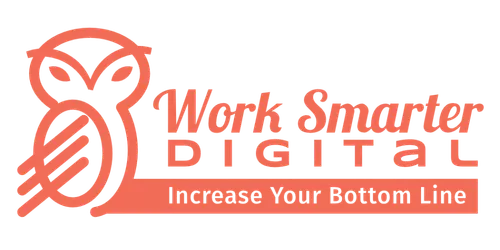

Facebook
Instagram
LinkedIn
Youtube