From Hot Mess to Success! Turn Your Sales Chaos into a Revenue Generating System!

We help business coaches and consultants transform their disorganized sales processes into streamlined, revenue-generating systems. Our Revenue Accelerator is designed to simplify lead management, optimize follow-ups, and boost sales conversions—all without the overwhelm.
The Revenue Accelerator: Your Path to Sales Success
We specialize in helping coaches, consultants, and business owners:
Automate Sales Processes: Save time and eliminate manual follow-ups with powerful automation.
Track Sales Pipelines: Gain clarity with a streamlined dashboard that shows where every lead stands.
Boost Conversions: Turn prospects into clients with strategic follow-ups and simplified lead management.
Say goodbye to juggling sticky notes and scattered tools. With the Revenue Accelerator System, your sales pipeline will work for you, not against you.

Meet Mary Sue Dahill
Hi, I’m Mary Sue, Founder and CEO of Work Smarter Digital!
I’m passionate about helping business coaches and consultants go from a Hot Mess to Success by turning disorganized systems into streamlined solutions. As a Certified SaaS Online Business Manager (OBM) and HighLevel Pro, I created the Revenue Accelerator to empower you with the tools and strategies needed to grow your business without the chaos.
Free Resources
Get the tools you need to succeed!
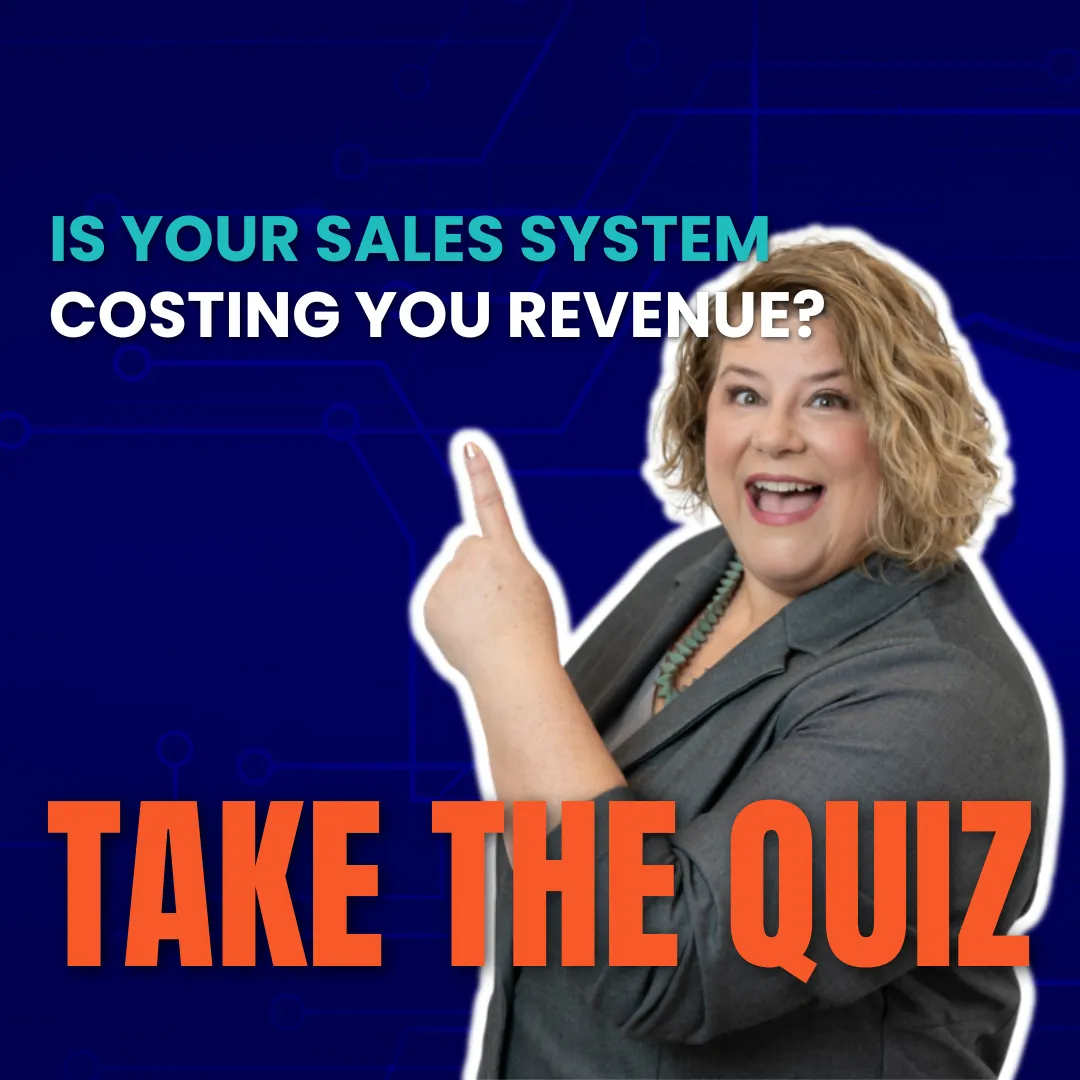
Find out if your sales system is costing you revenue. Take the quiz to uncover follow-up gaps and learn how to create a consistent, scalable pipeline.

Learn how to simplify your systems, automate your processes, and scale your profits.

Expert tips and strategies for mastering CRM, sales pipelines, and automation.
Our Team

Mary Sue Dahill
Mary Sue Dahill, CEO of Work Smarter Digital and seasoned SaaS OBM, transforms chaotic digital systems into efficient operations. Her bubbly approach makes business management an exciting adventure.

Carelle Buagas
Carelle Buagas, an expert HighLevel Support Admin. Her focus on client success ensures smooth operations and exceptional support, making sure everyone gets the most out of the system.

Duke & Jazz
Duke and Jazz, Mary Sue's mini dachshunds, are the office's top call monitors. They ensure clients are well served and always ready for treat time!
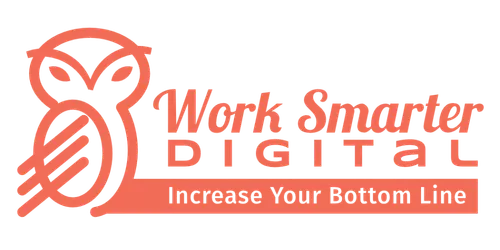

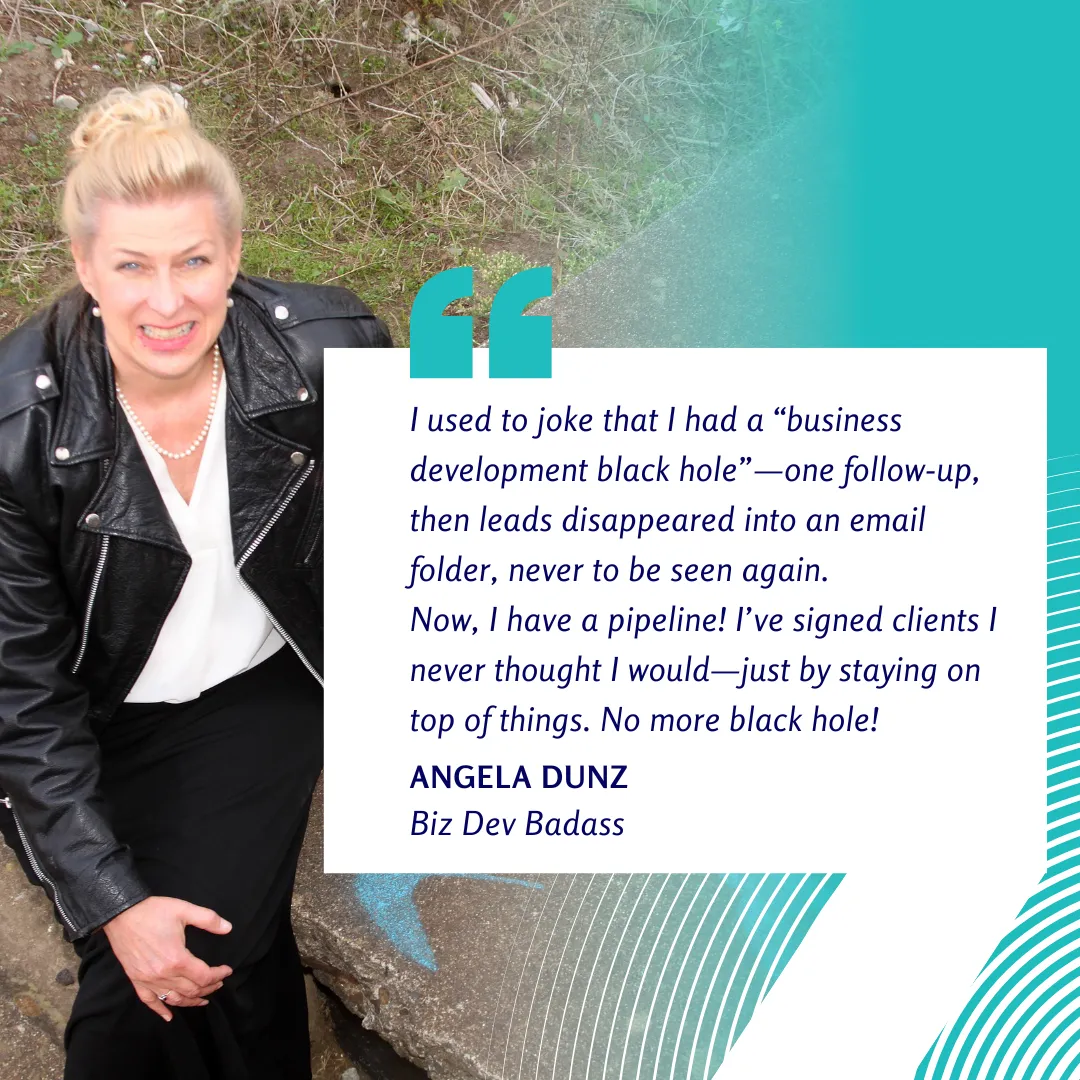



Facebook
Instagram
LinkedIn
Youtube