Work Smarter Blog

5 Countdown Timer Best Practices
Over the last few months, I've been asked lots of questions about countdown timers. Here are a few of the questions:
What is a countdown timer and do they work?
Can I add a countdown timer to my emails?
Where should I place the countdown timer?
Countdown timers do work at motivating action. You may add countdown timers to emails and webpages. Just like with any call-to-action, you want your countdown timer located "above the folder", mid-way through your content, and bottom of the page. Place the timer in multiple places.
I've gathered all the information here about countdown timers to help you use them effectively in your business including 5 Countdown Timer Best Practices.
“When an object or resource is less readily available (e.g, due to limited quantity or time), we tend to perceive it as more valuable.”
What Is A Countdown Time?
A countdown timer is a visual element that is a quick, effective way to create anticipation and boost action engagement. They are tried and tested tools to grow your mailing list or increase sales.

A countdown timer is an active countdown clock which is set to expire at a given time based a date or stipulated by our clients.
Why Do Countdown Timers Work?
There are two ways a countdown timer works that are proven psychological theories. First is the Mere Urgency Effect and the other Scarcity Effect. The countdown timer makes people feel like they must act now and believe what they are obtaining is more valuable.
The Mere Urgency Effect describes our tendency to prioritize tasks we perceive as time-sensitive over tasks that aren’t time-sensitive, even when the rewards of the non-time-sensitive task are objectively greater. In other words, urgency trumps importance every time. (Doist)
"Countdown timers can also act as great incentives. Psychologists believe that completing a task before the timer ends gives you a feeling of accomplishment. Plus, countdown timers provide its users with a sense of urgency to prioritize accordingly."
When you see a countdown timer, it immediately becomes an Important and Urgent task. That means you've got to take action now.

The Scarcity Effect is the cognitive bias that makes people place a higher value on an object that is scarce and a lower value on one that is available in abundance. Scarcity is associated in our brains with something positive, luxurious and exclusive as we automatically assume that it is scarce because everyone wants or has already bought this product and therefore it must be a good product. In other words, scarce objects arouse our interests and so immediately become more desirable than a product that is readily available. (Convertize)
Just think of this example ALSO had a countdown timer! Wouldn't you want to buy now?

When To Use a Countdown Timer?
There are lots of opportunities to use countdown timers, but you don't want to use them all the time. Here is a short list of opportunities to use a countdown timer.
Event registration
Program cart open and close
Black Friday Sale
End of Year Sale
Special Occasion Sale
From the Stage speaking discount
Five Countdown Timer Best Practices
1 - The Power of One
When using a countdown timer, make sure your landing page is focused on one call-to-action (CTA) or offers. If your landing page has multiple CTAs, it diminishes the impact of the countdown timer. When you have multiple offers associated with the countdown timer, you are adding complexity. When you create confusion or complexity with multiple CTAs or multiple offers, the countdown timer can't do its job.
Keep it simple. One CTA, One Offer, and One Countdown Timer.
2 - Keep Your Countdown Timer & CTA Close
Along the lines of keeping things simple, keep your countdown timer and CTA close together. You want it to be obvious when they need to take action and what they are getting for it.
3 - Above The Fold
Just like with any CTA, place your countdown timer in multiple places on the landing page. You will want it to be immediately clear that your offer has a time limit. Don't hind your countdown timer at the bottom of the page or within lots of text. Place your timer at the top of the page, middle, and bottom.
Make them obvious and use color, white space, and animation to draw attention to the timer. This will trigger the psychological effects of Scarcity and Urgency to motivate action.
4 - Don't Fake Urgency
No one like gimmicks whose only purpose is to make sales. That is what happens when you use a countdown timer and down stick to your timeline.
Commit to your plan.
My recommendation is to make a plan that allows you to extend the time. Maybe you have multiple sale prices with different dates. For example your least expensive price is only available for the first 5 people, your next price point runs until a specific date, and your final price point runs until a later date. If you are worrying about not getting enough people into your program, give yourself more runway and be true to your plan.
5 - Use an Animated Timer
Using an animated time literally looks like time is running out. The numbers changing on the time helps to create that sense of urgency and scarcity...like this one.
Timers to add to emails
Timers to add to webpage
Work Smarter CRM includes a webpage timer
Elfsight for more types of timers
Work Smarter Digital is an all-in-one CRM software for solopreneurs and small business owners. It serves as a one-stop-shop for client management and marketing, with functionality for invoicing, booking, social media scheduling, email drip campaigns, automated workflows, and much more. In addition to the software, Work Smarter Digital also offers Done-With-You services to provide users with added support and optimization for their growing businesses. Want to get the full picture? See our
Schedule a call to learn more.
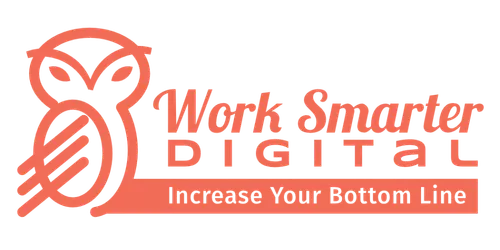

Facebook
Instagram
LinkedIn
Youtube