Work Smarter Blog
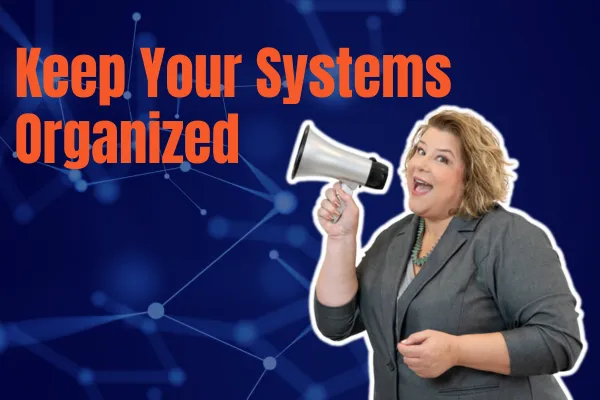
5 Steps to Keep Your Systems Organized
A client recently asked about best practices to manager her growing number of automations, emails, funnels, and forms. She also wanted to know how to manage changes to packages, prices, and programs. Because summer is the perfect time for a systems clean up and implement best practices to make it easier to manage your systems moving forward.
This organization system is for your online sales and marketing software like your marketing automation, funnel and lead pages, and tagging. These are all the assets you build to manage your business including automations, forms, surveys, tags, emails, and funnels. This system applies to you regardless of the software you are using or it is a bunch of tools or an all-in-one solution.
Get starter with an Audit then implement this organization systems and stick with it.
Audit
Start with an audit of your systems to eliminate unused assets like automations, forms, surveys, emails, funnels, tags. This will familiarize yourself with all of your systems and make sure you are not wasting time updating assets that you will no longer use. Ask yourself these questions as you review your assets.
Does the asset reflect your current offerings and messaging?
Have you replaced the asset with something new?
Is the branding current?
If the answer is NO to two of these questions, it is time to consider getting rid of it. Eliminate could mean delete, change to draft, or move to a reference folder. Personally, I prefer to delete and I've never regretted it.
Make a list of things that are still useful, but need to be updated for one reason or another. If you can move the asset to draft until you can update it, that would be best.
During your audit, you may also want to jot down systems that are missing or incomplete. You may schedule that work after you complete your clean up and new systems organization process.
Schedule your next audit. I do these in the summer and over winter break.
Follow a Consistent Naming Convention
I've found defining and using a naming convention across assets to be the single most important thing I do. By following a standard naming convention, it is easy to associate the right form with the right funnel, emails, and automations. Using a standard naming convention eliminates a lot of wasted time double checking things or fixing mistakes later.
Use a CATEGORY that identifies WHERE the form/survey is being used.
Use the EXACT same naming convention for all assets (form, funnel, tag, emails).
Don't use acronyms unless you use the acronyms regularly. This makes it difficult for you and your team to find stuff. Use the full name and add the acronym if you just can't help yourself.
Example - Don't name something SMTM. Use "Workshop - Show Me The Money (SMTM)".
It isn't worth it to shorten the name to "save space". You and your team will be confused in 3 months.
Recommended naming convention
Category - Name
The Category represents the grouping. This is helpful because most software sorts things alphabetically. When you use a Category, all the assets within that category will be grouped together. You will avoid naming things similarly, but not the same or duplicating your effort.
Below are the common categories I recommend.

The Name represents the actual asset. Usually the name represents the campaign or promotion. For example, "Workshop - Show Me The Money (SMTM)". It is easy to tell this asset is for a Workshop called Show Me The Money.
Use Folders to Group
If your software has folders, start using them. They help you group assets together.
Name your folders across Forms, Surveys, Workflows, and Funnels the SAME for a campaign or purpose. Examples: Lead Magnets, Workshop, Appointments, Order
Folder name does not replace the need to properly name the asset itself. For example, when you add a form to a page you are selecting based on the name of the Form itself.
Number the Order of Emails and Automations
If you want to save your sanity, number your emails and automations based on the order with which they happen. Again, your software will likely sort alphabetically or date updated. Using numbers ensures they are sorted by number.
Emails: Lead Magnet - 20 Things Email 1, Lead Magnet - 20 Things Email 2, etc
Automations: 1 - Lead Magnet: Deliver 20 Things, 2 - Lead Magnet: Welcome Series
Turn Off Automations Not in Use
After a campaign is complete like a challenge, event, etc, TURN OFF the automations. This is a lesson I've learned in my own business and several of my clients. This is to avoid situations where your triggers were more inclusive than you thought or you forget what they were listening for. You may kick off automations and not realize it.
Put automations into DRAFT that are not in use.
One client was kicking off several automations when she got a new subscriber because the trigger they used in several automations was way too inclusive. They never noticed when they tested stuff because they were already subscribers.
Managing Changes
I found the naming convention much more effective to track how things worked together than a diagram that is always out of date. I go through a mini audit when I am reusing an older campaign or promotion and make the updates when I need them.
Manager your changes in a "just in time" kind of way. Why update things if you aren't using them?
Work Smarter Digital is an all-in-one CRM software for solopreneurs and small business owners. It serves as a one-stop-shop for client management and marketing, with functionality for invoicing, booking, social media scheduling, email drip campaigns, automated workflows, and much more. In addition to the software, Work Smarter Digital also offers Done-With-You services to provide users with added support and optimization for their growing businesses. Want to get the full picture? See our comparison chart here.
Schedule a complimentary strategy session to learn more.
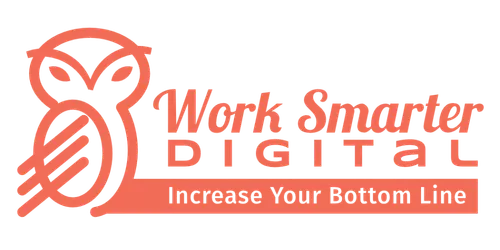

Facebook
Instagram
LinkedIn
Youtube