Blog

Website ADA Compliance Checklist
Note: The information presented within this guide is aimed at website owners seeking to learn the ropes of web accessibility. Technical elements are described in layman’s terms, and, as a rule, all topics pertaining to the legalities of web accessibility are presented in as simplified a manner as possible. This blog and checklist have no legal bearing, and cannot be relied on in the case of litigation.
Did you know that 1.3 billion people around the world have a disability? 🌎
But get this, only a teeny 3% of websites are set up to give them full access. Not cool, right?
But wait, there's hope! 🌈
If you own a website, you can be a superhero by making it comply with the Americans with Disabilities Act (ADA). It's not just about following rules; it's about showing everyone you're an inclusive business that welcomes everyone with open arms.
Now, let's dive into the basics of ADA website compliance. The ADA Compliance is the law for accessibility, covering discrimination based on disability in our everyday lives. Now that most things are online, it's spread its wings to the online world too. 🦸♂️💻
ADA Title III makes sure public spaces like banks, colleges, and businesses are accessible. And surprise, surprise! This includes websites. In 2018, the Department of Justice made it crystal clear that websites are public places too. So, businesses, big or small, need to play by the ADA website compliance rules.
But what are these rules, you ask?
Well, courts usually point to the Web Content Accessibility Guidelines (WCAG) 2.0 or 2.1 as the gold standard. Created by the Web Consortium.
And here's the scoop on the levels: Level A is basic, Level AA is like the upgraded version with extra accessibility goodness, and Level AAA is the superhero level, going all out. It's not a must, but some businesses rock it to give the best experience to all visitors.
Being ADA-compliant reduces the risk of legal drama and might even score you a tax benefit. 🌐💼💰 Is ADA compliance just for the big players? Nope!
The rise of ADA website compliance lawsuits
Oh, buckle up for the ADA website compliance rollercoaster! 🎢 Since 2017, ADA lawsuits have been on a wild ride. In 2017, there were 816 lawsuits, and by 2018, it skyrocketed to over 2,200— that's a whopping 180% increase! 🚀 But wait, there's more: demand letters and legal complaints were flying under the radar, estimated at 40,000 in 2018 and a whopping 100,000+ in 2019. Hold on tight!
Fast forward to 2020, and we hit a whopping 265,000 demand letters. The legal action party didn't stop there; in 2021, over 11,000 federal filings documented— a 320% increase in web accessibility lawsuits over eight years. It's like the internet got a lawyer makeover! ⚖️
Now, why the sudden surge in lawsuits, you ask? Well, commerce made a digital leap, and the online market went from $449 billion in 2017 to $13 trillion by 2021—talk about a growth spurt! 📈 As our daily lives moved online, from ordering cabs to booking doctor appointments, web accessibility became the MVP.
It's time to take ADA lawsuits seriously
Here's the scoop: the legal playing field makes it advantageous for those with disabilities to sue. The defendant's gotta cough up legal fees, making it a win-win for the plaintiff. Cha-ching! 💰
But hey, it's not just the big shots like Domino's and Nike getting hit. Nope, 85% of ADA lawsuits in 2018 targeted small and medium retail businesses. Ouch! Small biz owners often settle out of court to dodge hefty defense costs, with the average settlement still hitting $35,000. Yikes!
Now, the moral of the story? Having a non-accessible website is like walking on legal eggshells! So, whether you're a giant corporation or a cozy mom-and-pop shop, web accessibility is a must-do. The market for people with disabilities is booming at $21 billion—more than the African-American and Hispanic markets combined.
Don't fret, though! You can avoid the legal drama and embrace inclusivity by making your website accessible.
What is a small business to do?
It's a good idea for most websites to aim to conform to WCAG 2.1 Level AA, which can be achieved using compliance tools, such as Work Smarter Digital's accessWidget.
Implement an AI Power ADA Compliance tool that no longer gets you compliant within 48 hours, but also scans for additional updates every 24 hours. accessWidget incorporates two applications that work in tandem to help your website become ADA-compliant. One makes UI and design-related adjustments, while the other initiates an AI-powered process that allows website visitors to customize your website to their individual accessibility needs. With accessWidget, website visitors will be able to adjust colors and contrast, increase font size, stop animations, and hide images.
The Work Smarter Digital's accessWidget makes your website WCAG 2.1 Level AA compliant or 90% compliant for most websites.
Let the accessibility magic begin! 🌟🌐✨ Request a free website scan and demo.
Website ADA Compliance Checklist
If you want to do this on your own, you can work on making your website compliant simply through design changes. Below are the WCAG 2.1 Level A and WCAG 2.1 Level AA checklists.
Level AAA is for organizations that require top level ADA Compliance, which isn't necessary for most small businesses.

Let's talk about WCAG 2.1, the roadmap to making your website accessible for everyone. We're starting with Level A, the basics that lay the groundwork for an inclusive online space.
Checklist for WCAG 2.1 Level A
1. Text Alternatives: Make non-text content like images understandable. Think subtitles for the web.
2. Video and Audio Alternatives: Provide options for those who struggle with video or audio content. Transcripts and captions are your accessibility heroes.
3. Colorful Info: Ensure vital information isn't hidden behind colors. Make it visible without relying on color.
4. Pause the Auto-play: Let users control auto-playing elements. No surprises for screen reader users.
5. Keyboard Magic: Ensure your site is keyboard-friendly for those who navigate without a mouse.
6. Time Management: Give users the power to control time limits. Not everyone reads at the same pace.
7. Seizure-Free Zone: Avoid flashy lights. Keep it steady and avoid unwanted visual disruptions.
8. Shortcut Settings: Make single-key shortcuts customizable. No unintentional shortcuts.
9. Skip to Content Shortcut: Help keyboard and screen reader users skip the intro and get straight to the main content.
10. Error Messages with Context: Red fields aren't enough. Clearly describe errors in plain text.
11. Clear Web Page Titles: Let your page titles guide users. Clarity is crucial.
12. Mobility-Friendly Functions: Keep it simple. No complex movements required for everyone to access your site.
13. Language Tags: Specify the language you're using. It's like putting a nametag on your content.
14. No Surprises with Inputs: Forms and buttons should behave predictably. No unexpected moves.
Checklist for WCAG 2.1 Level AA
Level AA—the gold standard for web accessibility. It's where lawsuits are less likely to party crash.
1. Live Video Captions: Include captions for live videos. Deaf or hard of hearing users want to join the conversation.
2. Audio Descriptions for Videos: Describe visuals for those who can't see. Audio descriptions are the solution.
3. Orientation Flexibility: Let users choose their screen orientation—portrait or landscape. Provide options.
4. High Contrast Text: Ensure text stands out for those who see differently.
5. Text Resizing: Allow users to resize text without losing content. Size matters.
6. Responsive Design: Make sure your site looks good and works on any device.
7. Clear Headings and Labels: Guide users with clear directions. A well-labeled site is a happy site.
8. Language Changes Marked in Code: If you switch languages, let the code know. Multilingual vibes.
9. Consistent Appearance: Keep things steady. Menus, icons, buttons should be consistent.
10. Text Spacing Harmony: When users adjust spacing, ensure it's drama-free. No disappearing acts.
Checklist for WCAG 2.1 Level AAA
WCAG 2.1 Level AAA is the highest level of conformance to WCAG 2.1. Although Level AAA may not be applicable or realistic for everyone to achieve, organizations should strive to meet as many of its criteria as possible.
1. Sign Language Translations for Videos: Provide sign language translations for videos to cater to users who are deaf or hearing-impaired.
2. Extended Audio Descriptions for Videos: For short audio pauses, consider extended audio descriptions. Ensure everyone gets the full picture.
3. Text Alternatives to Videos: Include descriptive text transcripts for videos to make content accessible for everyone.
4. Alternatives for Live Audio: Offer alternatives like live captions or access to a script for users who may not benefit from live audio.
5. Contrast Ratio of 7:1 for Text and Background: Ensure a contrast ratio of 7:1 or higher to aid users with significant vision impairments or colorblindness.
6. Full Keyboard Accessibility Without Exception: Make your website fully functional with just a keyboard, allowing seamless navigation for all users.
7. Remove Time Limits: Eliminate time limits to accommodate users who may need extra time to engage with your content.
8. No More Than Three Flashes per Second: Avoid flashing content to ensure a comfortable and safe experience for all users.
9. No Surprise Element Changes: Maintain predictability in web elements, changing only when users explicitly request it.
10. Explain Abbreviations and Acronyms: Clarify the meaning of abbreviations and acronyms to ensure user understanding.
11. Define Unusual Words: Provide definitions for unusual words, jargon, or technical terms to enhance readability.
ADA compliance: an ongoing effort
There you go—a roadmap to transform your website into an accessibility haven. Keep in mind, it's all about crafting a digital space where everyone feels welcome.
This blog is here to guide you in making your website ADA-compliant. However, it doesn't hold any legal weight and shouldn't be solely relied upon in case of legal matters.
Web accessibility is a moving target. Keep an eye out for new guidelines that might be part of WCAG 2.2. Stay updated, as tweaking your website for ADA compliance might need a bit of effort. But hey, the payoff is an improved experience for all your visitors.
Ready to embrace inclusivity? Let's get started! Request a free website scan and set up a demo. Or review our ADA Compliance solution we call accessWidget.
GETTING STARTED & RESOURCES
ABOUT WORK SMARTER DIGITAL®
OMNI-CHANNEL MARKETING
© Copyright 2024. Work Smarter Digital® - powered by Work Smarter CRM®
Work Smarter Digital® may receive affiliate compensation for some of the links on this site at no additional cost to you. You can read my Affiliate Disclosure Statement.
This website is not intending to provide financial advice. This is for entertainment only.

